
Learn to Machine Learn - 7 Free Games that Teach Artificial Intelligence
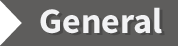

The famous Chinese philosopher, Confucius once said: ‘I hear and I forget. I see and I remember. I do and I understand.’
This list of games to learn Artificial Intelligence while playing games is perhaps a little late for him (by about 2500 years), but perhaps still in time for you: learn AI while playing games.
Free Educational Games for Lockdown Learning
Last month we shared our top free educational games for lockdown learning and now, as promised, we have another list of educational games. This time we’ll provide a list of games that teach artificial intelligence, a critical skill for this generation as algorithms are everywhere. While we’re working on our own prototypes for the LearnML project, those are still under construction, but there are a lot of free resources out there already.
AI Games for All Ages

Minecraft Educational Edition : Hour of Code — Save your world from a fire by learning the basics of coding AI! Some installation required. The Demo Edition is free.
That sounds great, but what does it teach?
This fun game teaches automating processes via AI. It also teaches the importance of sensors and gathering data for artificial intelligence agents.
Semi-Conductor — Always wanted to be a composer? Now is your chance! Conduct an AI orchestra with your body. It is browser-based and no installation required, but it does require a camera. I tried this with my 2-year old and with my partner, both of them enjoyed it. Bonus points because you get some physical movement.

Shadow Art — Learn how to make shadow puppets with the help of AI! Another browser-based game that requires a camera. Puppets are pretty challenging to make, so it may be difficult for very young children.
That sounds great, but what does it teach?
It shows how computer vision and artificial intelligence can interact in a fun way. Players will understand that the camera tracks specific parts of the body and assigns these to control the music or the shadows. These are mainly fun tools, but provide a starting point into exploring AI, computer vision, and affective computing.
Think Translator — Test the limits of computer vision while learning a new language. It is basically a translator for pictures. Requires a camera.
That sounds great, but what does it teach?
Primarily it is a good tool to explore the limits of artificial intelligence and computer vision. When I tried it out I tested the level of detail it could identify. A super-close up of my headphones was identified as “gadget” and further away it was correctly identified as “headphones”. Insight into identifying features used by the algorithm. And also you learn what they’re called in a different language. That’s right, I have my very own “auriculares”.
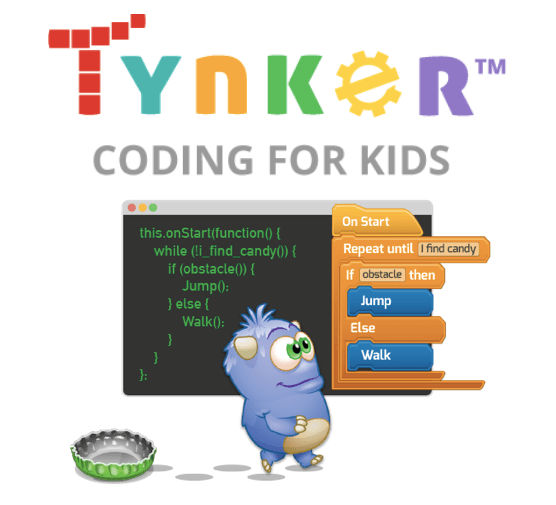
Tynker — A complete platform focused on using games to learn about coding. Tynker has a number of levels, so probably everyone from 4+ can find something they can work with. All the way from the beginning of coding (with games similar to Turtle Logic parents may be familiar with) all the way to writing actual code in Python. Parents can set up accounts for their children and monitor progress. It is a learning platform and there is a lot of material and a lot of options which may seem daunting at first. While Tynker is normally a paid service with some parts free, during Covid-19 school closures much of the premium content is available for free.
That sounds great, but what does it teach?
While none of the units available specifically cover AI, they do teach coding fundamentals. Furthermore there is even a course to teach Python, currently one of the prefered languages for AI researchers and practitioners. Modules cover IoT and robot sensors central to some AI applications.
Machine Learning for Kids — This is a free tool that trains a learning algorithm to recognize text, words, images, or numbers/sets. The fun part is that children can use the trained algorithms on coding platforms Scratch and App Inventor and build games.
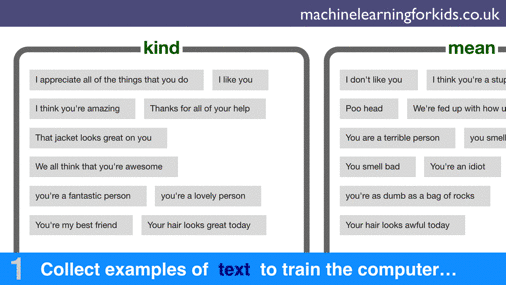
That sounds great, but what does it teach?
It teaches children the relationship between the input and output of algorithms. It also tests some of the knowledge with quizzes while the model is being trained. It also forces children to think creatively about how they can apply this in practice.
Game-based AI Learning — Machine Learning Games for Teens and Adults
Evolution Simulator — Start from generation one and simulate the evolution of a walking robot. The browser based evolution simulator shows how a structure evolves over time. The interface isn’t particularly intuitive initially, so you’ll need to make time to watch the Youtube Tutorial, but after that it is very interesting to view the evolution of the structure over time. It is pretty complicated material and would be recommended for older children and teens.
That sounds great, but what does it teach?
Funnily enough, it teaches both biology and machine learning. Artificial intelligence is often inspired by biology and evolutionary algorithms are one of the ways that machines can learn something. This provides a good overview of how an evolutionary algorithm will develop over time.
Bonus Game: More than Just Machine Learning — Ethics of Artificial Intelligence
Moral Machine — MIT has developed this thought experiment about self-driving cars. It provides scenarios where the self-driving car fails and you need to provide it with what you think is the most ethical decision. A modern take on the classic trolley problem to examine AI ethics. You can also choose to help with their research at the end.

Special thanks to Dr. Iro Voulgari, post-doctoral researcher at the Institute of Digital Games for her input. She is an expert in game-based learning. Her research focussed on The Value of Computer Games in the Classroom: Qualities, Applications, and Evaluation of Effective Learning Tasks. She also hold a PhD from the Department of Educational Sciences and Early Childhood Education, University of Patras, Greece with her research focusing on Massively Multiplayer Online Games & Learning.
Want to stay up to day with the latest research on game-based learning, artificial intelligence and more at the Institute of Digital Games?

